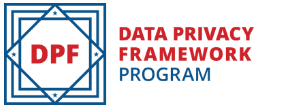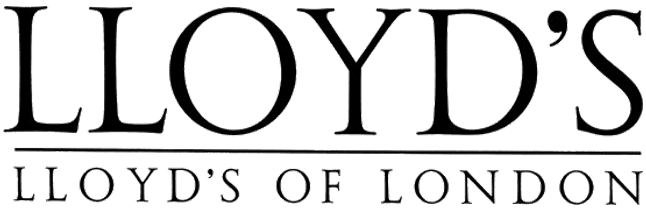NetSuite and Bergen Logistics Integration

About Bergen Logistics
Bergen Logistics is a leading third-party logistics provider, offering a comprehensive suite of logistics solutions. From receiving to restocking, warehousing, order fulfillment, and delivery to returns management. The company specializes in the fashion and lifestyle industries. With years of experience, Bergen Logistics has the knowledge and expertise to help companies manage their complex supply chains, improve service levels, and reduce costs.
Integrate Orders, Shipment Tracking, Inventory & More Between NetSuite and Bergen Logistics
Orders can be automatically transferred from NetSuite to Bergen Logistics for fulfillment, saving the need for manual data entry. Shipment tracking information is also synced between the two systems, allowing companies to have real-time updates on the status of their shipments. Furthermore, inventory levels are automatically updated, ensuring that stock levels are always accurate and up-to-date, thus facilitating better inventory management and avoiding stockouts or overstock situations.
- Orders: Orders created in NetSuite are automatically sent to Bergen Logistics for fulfillment.
- Shipment Tracking: Shipment tracking information is updated in real-time between Bergen Logistics and NetSuite.
- Inventory: Inventory levels are synchronized between NetSuite and Bergen Logistics.
- Returns: Return data is integrated to manage returned products efficiently, updating NetSuite with the status of returned items processed by Bergen Logistics.
- Customer Information: Customer data, including shipping addresses and contact details, is shared between the platforms.
- Product Information: Product details, such as SKU numbers, descriptions, and categories, are kept consistent between NetSuite and Bergen Logistics.
The Benefits of Integrating Bergen Logistics with NetSuite
No more manual order entries
Integrating NetSuite with Bergen Logistics means users can automate order entry for all their products. With Excelym.IO, NetSuite users can log orders to their specific retailers inside Bergen's system. The order will automatically be sent to the store at which it originated in NetSuite, and all tracking information and invoices will be handled by Bergen.
This integration is the perfect solution for companies who want to outsource their order entry to a specialist. It eliminates the need for you to manually enter orders into your eCommerce store, saving you time and reducing the risk of human error.
Send order information from NetSuite to Bergen Logistics
This way, Bergen Logistics can handle invoicing and tracking of orders from your online store without you having to enter the information into Bergen's system.
Eliminate guesswork
Product availability will be updated in real-time, with no manual intervention.
Update order tracking in NetSuite once fulfilled by Bergen
This will keep your customers up-to-date on the progress of their orders and ensure they have a positive shopping experience. It is essential to have a comprehensive logistics solution in place to manage your complex supply chains.
This integration is perfect for any company looking to outsource order entry or improve customer service levels when it comes to tracking information about their products. If you’re interested in learning more about how this integration can benefit your business, reach out today so we can set up an introductory call!
Case Study:
A common example of an eCommerce (Shopify) and 3PL (Bergen Logistics) integration process/architecture with NetSuite
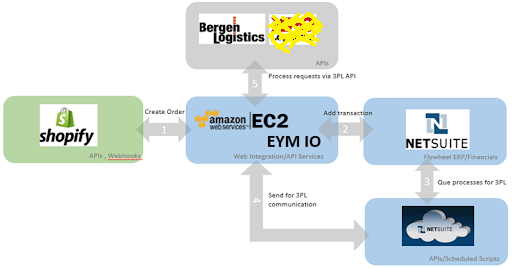
Above is a data flow diagram of creating a Sales Order in Shopify to processing the request in Bergen Logistics.
The client uses Shopify as their eCommerce platform and Bergen as their 3PL provider. Data is integrated via Excelym.IO with operational and financial data processed in NetSuite.
The primary processes involved are:
- The financials are stored and processed in NetSuite
- Products, items and location are synced in both Shopify and Bergen with error alerts.
- Users should be able to mark items to be added to Bergen by ticking a checkbox. There should be a way to know if an item has been synced.
- For error handling, users should be notified with a message when any type of error occurs. This includes connectivity errors, authentication errors, and other generic errors. A trace or log should be available for all error scenarios.
- Send shipment requests, status requests and close requests are available.
- Shopify orders must be sent to a 3PL to be fulfilled. The status of a shipment request can be checked to see if it has been delivered to the customer.
Note: Other objects, transactions, or records may be integrated depending on the business need or upon request. Additional integrations, data transformations, and other customizations are also possible.
Book a Demo
Enter your email below then choose your preferred demo type.
Trusted By








Excelym.IO Feature Set
Understand the key advantages that makes Excelym.IO a robust and cost-efficient NetSuite-centric integration platform as well as the level of security employed to protect and preserve the integrity of data during integration.
Integrate NetSuite with any of these systems
- All Systems
- Business Intelligence
- CRM
- eCommerce
- ERP
- Finance & Banking
- 3PL
- IT & Administration

NetSuite

Salesforce

Avalara

Shopify

Magento

EXEMPTAX

Amazon REDSHIFT

Power BI

Tableau

AWS Data Pipeline

UK bacs

SecurePay

Bergen Logistics

XPO Logistics

IntegraCore

ServiceNow
*These are just some of the popularly integrated systems. Other systems may be integrated on-demand or per customer requirements.
Other Integrations
NetSuite and Databricks Integration
NetSuite and Databricks Integration Get Free Demo Leverage Databricks to Get Better Insights of Your...
AvidXchange for NetSuite
AvidXchange for NetSuite Built for NetSuite, Leader in Accounts Payable Automation Get Free Demo AvidXchange...
Sharepoint-NetSuite Integration
Sharepoint NetSuite Integration A boon for modern-day businesses. Achieve organizational goals and improve your business...
NetSuite Salesforce Integration
NetSuite Salesforce Integration Cost-effectively connect vital and widely-used data objects such as Accounts, Contacts, Opportunities,...
Contact us
Learn more about the NetSuite-Bergen Logistics integration. Contact us if you need more information about the features and/or requirements of this integration. Send us an email thru info@excelym.com or click the Get Free Demo option above.